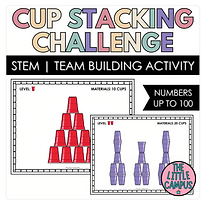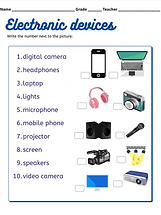2nd Grade
Term 1, Week 1
August 11th-15th

⚙️Welcome to Jr. Innovation Lab!
⚙️Go over lab rules together.
⚙️Get to know you activity...Four Corners Game
⚙️Begin "All About Me" Polaroid writing & art activity


Term 1, Week 2
August 18th-22nd
⚙️Finish "All About Me" Polaroid art activity.
⚙️Discuss Teamwork. Watch the video about Teamwork.
⚙️Work as a team to put together puzzles.

Term 1, Week 3
August 25th-29th

⚙️Watch the read aloud, When Pencil Met Eraser.
⚙️Discuss how working together masks a task easier.
"Teamwork makes the dream work," Two heads are better than one."
⚙️Complete the Pass the Puff Ball challenge using plastic spoons and jumbo
puff balls.
⚙️ If time allows, write the acronym TEAMWORK on the board with the
following words. T=together, E=everyone, A=achieves, M=more, W=with,
O=organization, R=respect, & K=kindness. Give students handout and
discuss. Students may color handout.



Term 1, Week 4
September 2nd-5th
Happy
Labor Day!
No School
on Monday,
Sept. 1st
⚙️What is S.T.E.M? Discuss the areas of S.T.E.M. Watch video.
⚙️Make a paper helicopter using paper, scissors and a paperclip
⚙️Team Challenge: Cup Stacking Challenge

Term 1, Week 5
September 8th-12th
⚙️Discuss computers: how we use them, how they work, and different types of technology. Show them a desktop, mouse, laptop, iPad, cell phone, speakers, headphones, smartwatch, etc.
⚙️Watch video: What are computers? and How do computers work?
⚙️Students will test their knowledge of identifying a given list of electronic
devices.
Term 1, Week 6
September 15th-19th
⚙️Discuss Digital Citizenship using series of posters and prompts.
⚙️Play Digital Scoot to learn more about Dig. Cit. and test our knowledge of how to stay safe online.





Term 1, Week 7
September 22nd-26th
⚙️Students work with a partner to build a bridge out of legos and other various materials


Term 1, Week 8
September 29th-October 3rd
⚙️Students will play "Make & Move" working on different builds at each station. When Mrs. Brister says "Move," students must break down their builds and move to next station in 10 minute intervals.





Term 1, Week 9
October 6th-9th

⚙️Students will use the iLab iPads to work on various problem-solving apps with
the Fuzz Bugs at ABCya.com
⚙️ If time allows, students may color a Fuzz Bug coloring sheet.




Term 2, Weeks 1 & 2
October 14th-17th & October 20th-24th

⚙️Students will learn basic coding skills using various apps on the iLab iPads.


Code-A-Pillar
Coding Safari

Term 2, Week 3
October 27th-31st
⚙️Students will work with Ozobots to code mazes in which the bot increases or reduces speed, change colors, etc.




Term 2, Week 4
November 3rd-November 7th
⚙️Students will take the coding skills they have learned and put them into play using Code & Go robots.



Term 2, Week 5
⚙️Coding UNPLUGGED! - Students will work with various grids (to navigate via block code) a path to given objects in a theme.



November 17th-November 21st
Term 2, Week 6
⚙️Students will work on various Math addition & subtraction color-by-number sheets with crayons. Students may use a number line, if needed. Please color neatly.
⚙️For those who finish early, there is a "Fall is in the Air" word search to be done. May keep to finish at home.




Thanksgiving Break - November 25th-29th


Term 2, Week 7
December 1st-December 5th
⚙️ Every student decorates a green or red triangle with a Christmas pattern.
⚙️ We will then arrange all of the triangles to make one big classroom Christmas tree.


Term 2, Week 8
December 8th-12th
⚙️Christmas science experiment with peppermint or candy canes.
⚙️Play a game of Christmas Kahoot! using iLab iPads.




Term 2, Week 9
December 15th-17th
⚙️Students will watch "A Storybots Christmas" (25 minutes)

Christmas Break - December 18th-January 5th

Term 3, Week 1
January 5th - January 9th
⚙️ Students will discuss the new year.
⚙️ Students will use scraps of paper to decorate the cross in the craft, "New year, same God! as we discuss that God is with us as we embark on a new year. He is the same yesterday, today, and forever. Hebrews 13:8.


Term 3, Weeks 2, 3 & 4
January 12th - January 16th
January 21st - January 23rd
January 26th - January 30th
⚙️Over the next few weeks, students will work with the Osmo system to practice various skills such as math fundamentals, early literacy and spelling, coding and computational thinking, early physics and scientific reasoning, and spatial awareness.

Term 3, Week 5
February 2nd - February 6th
⚙️ Students will work in small groups with robot "Andy" on coding skills

Term 3, Week 6
February 9th - February 13th

⚙️ Students will discuss "love" and brainstorm what love is or looks like.
⚙️ Discuss Valentine's Day coming up and a Christian's perspective.
⚙️ Students will listen to the read aloud "Amelia Bedelia's First Valentine"
⚙️ Students will create a craft using shaving cream, paint, and heart cut outs.